MariaDB tutorial : how to create database table and column database in MariaDB database using HeidiSQL Databases management.
MariaDB tutorial - How To Create and Manage Databases in MariaDB or MySQL using HeidiSQL databases management? Create MariaDB database using HeidiSQL is very simple to manage your MariaDB or MySQL database will be faster and easier than when using the web based.
Please Read :
On our connection, right click and add new databases.
Or, you can use this simple SQL query to create new database.
now, we will create new table for java_project database, Right click on your database -> create new -> table
Design your table look like this picture
To add Primary Key to our column like "id_users" column, just right click on colum name and create Index and add Primary
After finished, click on save.
Or you can add this query to make your columns.
Now you have a new database, tables and columns in MariaDB database. To insert new data into our database just create this sql query
To show all data in Users tables
If you're still confused, just watch video tutorial below :
See you next Lessons
Please Read :
HeidiSQL features :
- HeidiSQL is Open Source
- Connection to many servers at once in just one application
- Connect to the server via commandline
- Connect via SSH tunner, or pass the SSL settings
- Create and edit tables, view, stored routines, triggers and scheduled events
- Export the database or table to the SQL format
- Manage users (user) including ha access easily
- Export from one server/database directly into another database/server
- Import text files
- Export table in the form of CSV, HTML, XML, SQL, LaTeX, Wiki Markup and PHP Array
- Browse and edit table with grid user friendly
- Batch insert ACSII or files into binary table
- Write queries with syntax highlighting and code completion
- Optimization and repair tables from many databases at once
Create MariaDB Database using HeidiSQL
Open your HeidiSQL databases manage application, we'll create new database.On our connection, right click and add new databases.
Rename your database and click on OK.
CREATE DATABASE `java_project` /*!40100 COLLATE 'latin1_swedish_ci' */;
now, we will create new table for java_project database, Right click on your database -> create new -> table
Design your table look like this picture
To add Primary Key to our column like "id_users" column, just right click on colum name and create Index and add Primary
After finished, click on save.
Or you can add this query to make your columns.
CREATE TABLE `users` (
`id_users` INT NOT NULL,
`username` VARCHAR(50) NULL,
`nama` VARCHAR(100) NULL,
`password` VARCHAR(100) NULL
)
COLLATE='latin1_swedish_ci'
ENGINE=InnoDB;
Now you have a new database, tables and columns in MariaDB database. To insert new data into our database just create this sql query
INSERT INTO `java_project`.`users` (`id_users`, `username`, `nama`, `password`) VALUES (1, 'harison', 'harison matondang', '12345');
To show all data in Users tables
SELECT * FROM users
If you're still confused, just watch video tutorial below :
Video tutorial How to Create MariaDB Database
See you next Lessons


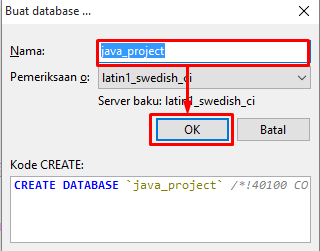

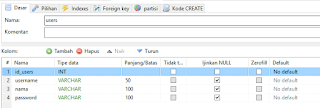
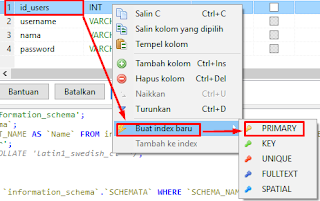

COMMENTS