MariaDB Tutorial for Beginners : How to Install MariaDB on Windows Step by Step guide to Installing MariaDB on Windows 7, Windows 8, Windows 10
MariaDB Tutorial - Installing MariaDB on windows 10 tutorial step by step, What is the MariaDB? Mariadb is a Database that still belongs to a new and perhaps for some people especially beginners yet know haven't even heard the name of the Database of MariaDB. Most Indonesians only uses a few of the popular databases for large or small projects like MySQL, SQLite, SQL Server, Ms Access, etc.
With the presence of MariaDB makes many developers migrating from MySQL to MariaDB. How it can? MySQL has been taken over by the famous company Oracle. With the decision of the Oracle, MySQL developers made new database named MariaDB. MariaDB development yet in a lot of features – new features added and does not exist on earlier MySQL.
Mariadb is more powerful than MySQL, Because MariDB developed by a community that exists all over the world, so there are bugs in MariaDB can fix as soon as possible.
Google.com and Wikipedia.org also migrated and now uses MariaDB.
After finished, we will install on your windows, just follow this tutorial step by step :
Configure your service name and TCP Port will be use, then click on Next.
To Install MariaDB on your computer, click on Install
Please wait for a moment until MariaDB Success to Installed.
After all has done, we can open or create new database using MariaDB, Open "HeidiSql" to manage MariaDB Databases and connect to the Host/IP and Port Number and user and password that we have setting it before.
See you next Lessons.
With the presence of MariaDB makes many developers migrating from MySQL to MariaDB. How it can? MySQL has been taken over by the famous company Oracle. With the decision of the Oracle, MySQL developers made new database named MariaDB. MariaDB development yet in a lot of features – new features added and does not exist on earlier MySQL.
Mariadb is more powerful than MySQL, Because MariDB developed by a community that exists all over the world, so there are bugs in MariaDB can fix as soon as possible.
Google.com and Wikipedia.org also migrated and now uses MariaDB.
What's the Advantages MariaDB compared to MySQL?
- MariaDB and MySQL has the same developer, so MariaDB indeed designed compitible with MySQL. This really make it easy to migrate to MariaDB.
- Mariadb is Open Source or free.
- Syntax used in the MariaDB Database is same with MySQL syntax, so if you're is a MySQL database programmer do not worry if migration to MariaDB.
- MariaDB have Features more than MySQL. For example, such users statistics, table elimination on the subquery, and others.
- Performance on previous MySQL Database is already good. However, MariaDB back developing MySQL database and improve the performance of the database.
- Developed by Michael "Monty" the developer of the MySQL database and can be used by anyone in open source.
How to Install maria DB on Windows?
First, you must download MariaDB Packages on their website, download from this link https://downloads.mariadb.org/mariadb/10.1.16/After finished, we will install on your windows, just follow this tutorial step by step :
Configure your service name and TCP Port will be use, then click on Next.
To Install MariaDB on your computer, click on Install
Please wait for a moment until MariaDB Success to Installed.
After all has done, we can open or create new database using MariaDB, Open "HeidiSql" to manage MariaDB Databases and connect to the Host/IP and Port Number and user and password that we have setting it before.
See you next Lessons.




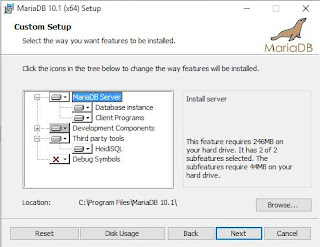









COMMENTS